5 insanely useful maintenance software in 2022
- If you don't want your computer to get slower every day, then you need PC maintenance software.
- We provide you with a market-leading tool that can make your PC run faster by deleting junk files.
- Another program blocks bloatware, cleans RAM, and clears browsing history.
- You can also find here software that easily diagnoses and fixes system problems.

What is the best PC clean-up software for Windows 10?
CCleaner

CCleaner is a free PC optimization software that has incredibly powerful and efficient tools designed specifically to help slow PCs.
With this program, you can easily remove unnecessary files, fix registry errors, shred files, and can even optimize the software already installed on your computer in order to make it run faster.
This software can clean all known internet browsing software like Firefox, Google Chrome, Opera, etc. This process is done automatically by CCleaner.
It can delete your browser cookies, internet history, download history, cache, and even clear the log of your last session’s activity.
Update all of your software easily with just one simple click. The list of available drivers is constantly expanding, so don’t worry about not finding your device there.
After CCleaner is finished with your computer, you will have a faster PC, better browsing, fewer errors, and crashes.
CCleaner has been released in 3 different versions, each with different capabilities. Check them out:
1. Free
- Standard privacy protection
- Standard cleaning
- Faster computer – controls which apps use your computer’s resources
- Privacy protection – removes tracking files and browsing data
2. Professional includes the features of the free version and adds:
- Complete cleaning
- Keeps your browsing history private
- Detects and removes internet trackers
- Driver Updater functionality
- Keeps you from running out of space
- Instant product updates
- Priority customer support
- Monitors junk in real-time
- Cleans your browser when you close it
- Software Updater – CCleaner keeps up with your browsers and operating system
3. Professional PLUS includes all the features of the Free and Pro versions and adds:
- Defraggler – keep hard disks healthy and running efficiently
- Includes Speccy – you can spot issues or find compatible upgrades
- File recovery software – Recuva
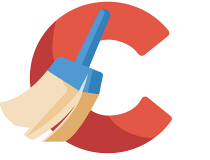
CCleaner
CCleaner is a very popular, cross-platform system optimization tool used by millions worldwide.
System Mechanic Ultimate Defense

System Mechanic Ultimate Defense is a great software that can help you make your PC run faster by deleting unnecessary files, blocking bloatware, cleaning out RAM memory, or deleting your browsing history and caches.
System Mechanic Ultimate Defense offers two ways of scanning your PC. The Quick Scan feature allows you to quickly scan your PC for any errors.
Additionally, the Deep Scan feature covers all the nooks and crannies of your computer, delving into the C partition system files to check for any registry errors, corrupt files, etc.
The software increases the available speed of your components, including CPU and GPU. Cleaning the storage, it will also speed up your HDD/SDD.
Additionally, the software wipes sensitive browsing history, and other data from your browser to keep you safe and secure.
The program will identify and remove over 50 types of junk files from your device to make more room for your multimedia.
Key features of System Mechanics Ultimate Defense include:
- Blocks malware — antivirus/anti-spyware using dual-engine security
- Protects privacy — can permanently remove files with military-grade wiping technology
- Recovers data — recover your lost or deleted files like photos, videos, documents,etc.
- Removes bloatware — identifies unwanted startup programs
- Automatically boosts the speed of CPU, RAM, and hard drive
- Repairs issues — over 30.000 solutions and constant updates from Iolo Labs
- Can automatically optimize hidden Windows Internet settings for faster speeds.

System Mechanic Ultimate Defense
This trusted optimizer software will make sure your PC stays clean and runs like it’s brand new.
IObit Advanced SystemCare Pro
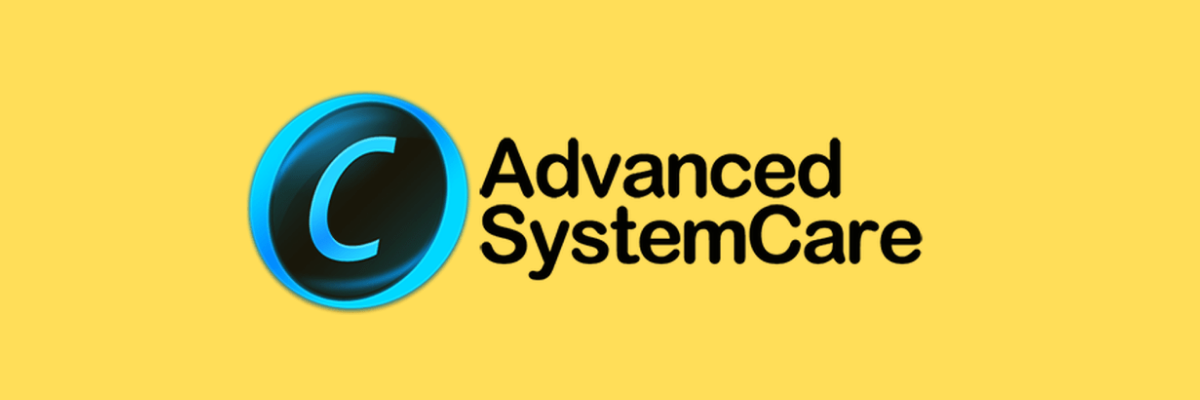
IObit Advanced System Care is another great tool you want to have in your toolbox that allows you to make your PC run faster. This software can repair your system, allows real-time optimization of your PC, Windows registry cleaner, etc.
Iobit Advanced is a powerful software and a good competitor for Iolo System Mechanics Pro. The optimization results from our tests showed that the software from Iolo is a bit better compared to the Iobit software.
Even though it doesn’t offer the same results as the Iolo software, Iobit Advanced still has a powerful engine and a wide range of features that will help you refresh your computer.
The software benefits from advanced AI-powered scanning which scans modules and finds those who are most likely slowing down your device.
Dramatically boost your browsing speed by up to 300%. The tool will optimize your browser settings to make everything flow faster.
Besides being a great software, IObit is also quite comprehensive and easy to use, having an intuitive design and a nice-looking interface.
The latest version of Iobit Advanced SystemCare has some important new features:
- IObit Undelete -for file recovery
- The new disk optimization engine
- Security Reinforce — diagnoses and fixes system problems, and a very useful Homepage
- Advisor – keeps an eye on the homepage and search engine changes in your browser in order to prevent hacking
- Privacy shield — detects and blocks access to your data
- Digital Fingerprint Protection
- Unfinished download file cleaning
- Anti-cryptocurrency mining
Advanced SystemCare is released in 2 versions, each offering a different range of features :
1. Advanced SystemCare Free
- Basic PC cleaning and optimization
- Can monitor system conditions in real-time
- Basic PC protection with spyware removal
- Capture intruders automatically with FaceID
2. Advanced SystemCare Pro includes all the features from the Free version and adds:
- Premium PC cleaning and optimization
- Deep clean registry to prevent system crash
- Defrag hard drive data to optimize PC performance
- Auto RAM clean to stop unused programs and processes
- Auto care for PC as scheduled
- Internet Booster
- Full PC protection for detecting and removing deepest infections
- Premium surfing protection with automatically clear tracking data
- Disguise digital fingerprint to keep online behavior private
- Keep your personal data away from untrusted programs
- Proactively detect and block security holes in real-time
- Optimum IObit Service
- Auto-update to the latest version
- Free 24/7 technical support on demand

IObit Advanced SystemCare Pro
Keep your online behavior private, optimize your PC, and update all of your apps with this nice tool.
Avast Cleanup

Avast Cleanup is a great and easy-to-use PC optimization tool developed by one of the leaders of the antivirus market. You can get Avast Cleanup by buying their antivirus or separately.
This software is very user intuitive and can help you obtain improvements in your computer’s speed and performance.
Even though Avast Cleanup is not such a powerful tool as the other programs presented in this article, the features included in Avast Cleanup cover all the clean-up tools needed to make your computer come back to life.
Besides cleaning up your PC, Avast Cleanup will also clean your browser, removing traces and temporary data from over 25 different browsers.
Keep your registry files clean and benefit from automatic maintenance. You don’t even need to do anything! The program will keep everything tidy for you.
Additionally, Avast Cleanup has an automatic software updater that makes sure your apps are up to date with the latest versions.
This is great since updates bring more than just features. They improve security and remove bugs.
Most notable features include:
- Speed up and revive your PC
- Give your PC a proper cleanup
- Fix your PC problems
- Puts apps to sleep
- Removes bloatware and forgotten programs
- Cleans up your browser
- Frees up space
- Destroys unwanted plugins and toolbars
- Cleans registries, browsers, and dead shortcuts

Avast Cleanup
This cleanup software is more than enough to keep your device optimized and working at full capacity.
Ashampoo WinOptimizer

Ashampoo WinOptimizer is another great software option that allows you to easily clean up your PC.
Under the hood of WinOptimizer, there is a powerful engine that offers you advanced maintenance options besides the regular PC cleanup tasks like those for clearing caches and temporary internet files.
One of the best features of WinOptimizer is the fact that you can declutter hard disks, repair invalid shortcuts and also delete browsing history and cookies by clicking the One-Click Optimization button.
Besides being a great optimizer, this software will also help you manage or even disable Windows tasks that are redundant but take up system resources.
The internet cleaner tool will also manage your cookies, deleting the ones that you don’t need, and making sure other temporary files are removed.
This allows you to not worry about the changes that will be made on your hard drive and get you fast results.
Other notable features of WinOptimizer include:
- Runs hard drive benchmarks
- Manage and customize context menus
- Full control over startup programs and services
- Improves system performance
- Windows 10 privacy protection
- File encryption
- Hard drive backup

Ashampoo WinOptimizer
Clean your storage, remove bloatware, and speed up your system with Ashampoo WinOptimizer.


No comments:
Post a Comment
thank you for commenting
and thank you for visiting this site👍